What is my profile?
All users who sign in using a Sesame account via the Janus provider now have a personal profile.
This profile enables you to define your preferences.
When you sign in you will see an icon you can click on to the right of the Sign Out button:
This gives you access to your profile.
You can:
- bookmark your favourite resources
- define your favourite search disciplinary field. This is particularly useful when you are a rights holder for more than one discipline. Each time you sign back in to BibCnrs, you will be directed to your preferred discipline where you can search for an article or a journal/book.
- Quickly adjust the settings on Google Scholar so that you can find the articles in your field available in full text versions in the Google Scholar results list.