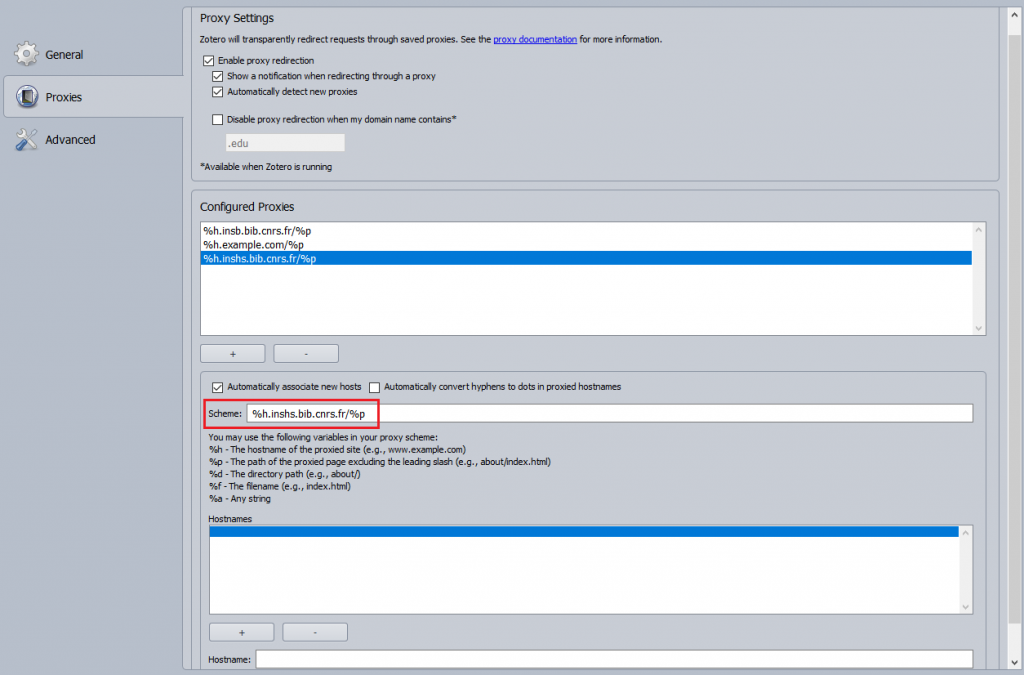How should I adjust the settings on Zotero for BibCnrs?
To set Zotero (Zotero Connector / Firefox Extension), click on the Proxies tab and configure it by adding the following syntax (s) in the Scheme field according to your disciplinary field(s):
- For INSB: %h.insb.bib.cnrs.fr/%p
- For INEE: %h.inee.bib.cnrs.fr/%p
- For INSHS: %h.inshs.bib.cnrs.fr/%p
- For INP: %h.inp.bib.cnrs.fr/%p
- For IN2P3: %h.in2p3.bib.cnrs.fr/%p
- For INSIS: %h.insis.bib.cnrs.fr/%p
- For INS2I: %h.ins2i.bib.cnrs.fr/%p
- For INSU: %h.insu.bib.cnrs.fr/%p
- For INC: %h.inc.bib.cnrs.fr/%p
- For INSMI: %h.insmi.bib.cnrs.fr/%p