How do I obtain a Sesame login/password?
If you do not have a Sesame login/password yet, please go to the Sesame application.
- Select your CNRS status and enter the Janus ID (email address) for which you are requesting a password reset. You must also check the security box “I am not a robot”.
- An e-mail will then be sent to your address with a link to modify your password which is valid for an limited period of time;
Go to the tutorial: “Obtain a Sesame login/password” – duration: 3 minutes