How can I be recognized as a rights holder on a publisher’s site using a bookmark for Macintosh/Safari?
Bookmarks enable you to:
- identify yourself as a rights holder on a publisher’s site
- obtain a full text version of an article directly without going onto the BibCnrs portal.
Access to the tutorial: “How to be recognized as a rights holder on a publisher’s site with a bookmark?” – duration: 4 minutes
Here is the list of URL to put into your bookmarks
For BibCnrs INSU
javascript:location.href=”http://insu.bib.cnrs.fr/login?url=”+location.href
For BibCnrs INEE
javascript:location.href=”http://insee.bib.cnrs.fr/login?url=”+location.href
For BibCnrs INSHS
javascript:location.href=”http://inshs.bib.cnrs.fr/login?url=”+location.href
For BibCnrs INSB
javascript:location.href=”http://insb.bib.cnrs.fr/login?url=”+location.href
For BibCnrs IN2P3
javascript:location.href=”http://in2p3.bib.cnrs.fr/login?url=”+location.href
For BibCnrs INP
javascript:location.href=”http://inp.bib.cnrs.fr/login?url=”+location.href
For BibCnrs INSIS
javascript:location.href=”http://insis.bib.cnrs.fr/login?url=”+location.href
For BibCnrs INS2I
javascript:location.href=”http://ins2i.bib.cnrs.fr/login?url=”+location.href
For BibCnrs INC
javascript:location.href=”http://inc.bib.cnrs.fr/login?url=”+location.href
For BibCnrs INSMI
javascript:location.href=”http://insmi.bib.cnrs.fr/login?url=”+location.href